Уикипедиэ:УэршэрыпӀэ/Урысыбзэ
Добро пожаловать на форум!
|
 |
| • На форуме вы можете задать любые интересующие вас вопросы, связанные с Википедией. • Будьте вежливы! • Не забывайте подписаться с помощью четырёх тильд (~~~~) |
| Кабардино-черкесский • Русский • Английский |
Адыгэбзэ Уикипедиэ
[кодыр зэгъэзэхуэжын]Можете дополнить Адыгэбзэ Уикипедиэ?--Kaiyr (talk) 12:41, 5 ШыщхьэӀум и 2014 (MSK)
Перевод приложения для телефонов
[кодыр зэгъэзэхуэжын]Добрый день,
Вышло приложение для чтения Википедии на телефонах - пока Андроид, а скоро и Айфон. Оно уже переведено на русский, и можно перевести его и на черкесский. Перевод делается там же, где и перевод МедиаВики. Вот прямая ссылка: перевод приложения для чтения Википедии на черкесский язык.
Там надо перевести меньше 60 фраз, и почти все очень короткие. Это очень легко и должно занять не больше, чем полчаса. Я перевёл несколько слов для начала, из нынешних переводов и нашёл ещё пару слов в словарях. Не исключено, что я ошибся, так что правьте смело, как и всегда в Википедии.
Будет очень здорово увидеть целый интерфейс на телефоне по-черкесски. --Amir E. Aharoni 14:51, 23 Мазаем и 2012 (MSK)
- И для Windows Phone тогда уж сделайте... А на счёт помочь, Вы только скажите как это сделать... --Aslashka Aslashka 15:35, 26 Мазаем и 2012 (MSK)
- Про Windows Phone тоже думаем, но их сейчас намного меньше, чем Андроидов и Айфонов.
- Как сделать - очень просто. Зайти в эту ссылку и доделать перевод. Аккаунт Aslashka там уже есть :) --Amir E. Aharoni 22:24, 26 Мазаем и 2012 (MSK)
Интервики
[кодыр зэгъэзэхуэжын]Господа, может и не очень объективно с моей стороны так поступать, но! прошло уже более чем достаточно времени для того чтоб поменять интервики «къэбэрдеибзэ» на «адыгэбзэ». Для меня это принципиальный вопрос и уверен для многих носителей языка тоже. Я выхожу из проекта и не буду принимать в нём участия до исправления этого момента, постараюсь так же информацию об этом донести в массы и привлечь к этому вопросу всё возможное внимание адыгских интернет-ресурсов. Богупс 14:17, 4 Бадзэуэгъуэм и 2011 (MSD)
- Название языка в интервики могут поменять только разработчики. Обратитесь к ним, создав заявку на изменение на сайте bugzilla:. Вот примеры заявок на изменение (башкирский, татарский): [1] [2]. Следует помнить, что у разработчиков довольно большая нагрузка и даже в случае появления заявки может пройти значительное время перед тем, как она будет выполнена. Amdf 11:13, 27 Бадзэуэгъуэм и 2011 (MSD)
Названия частей света
[кодыр зэгъэзэхуэжын]Согласно доступным мне словарям (Школьный русско-кабардинский словарь 1991 года и Кабардинско-русский словарь 1957) слова север/северный и юг/ южный по-кабардински переводятся как ищхъэрэ и ипщэ соответственно. Однако на данный момент в кабардинском разделе эти слова используются в противоположном значении (плюс разница в орфографии), например в названиях статей о южной (Ишъхъэрэ Америкэ, согласно словарю должно быть Ипщэ Америкэ) и северной (Ипшъэ Америкэ, согласно словарю должно быть Ищхъэрэ Америкэ) Америках или в статье Еуропэ для обозначения её северной и южной частей. --Gleb Borisov 00:21, 24 January 2011 (UTC)
- Я не видел эти словари, и пользуюсь в письме языком которым владею с рождения и который используется в народе, в литературном письме очень много несовпедений в каких-то вопросах, особенно в совецких изданиях. "Ишъхъэрэ/ищхъэрэ" - слово из абазинского языка и обозначает юг, "ипшъэ/ипщэ" (пщэ - шея, верх) - север. Богупс 11:18, 24 January 2011 (UTC)
Приглашаю в рассылку
[кодыр зэгъэзэхуэжын]Доброго времени всем. Не знаю языка, а потому приношу свои извинения что на русском. Семейное предание гласит, что одним из дальних предков наших по материнской линии был ссыльный черкес. Так что вдвойне приятно видеть раздел;-) Активистов раздела позвольте пригласить подписаться на рассылку Саха Википедия сонуннара, что в переводе с моего родного языка саха (якутского) означает Новости Саха википедии. Название скорее дань традиции. На самом деле мы в ней обсуждаем общие для локальных языков проблемы, вопросы расширения аудитории российских разделов. Язык рассылки русский (очень редко бывают вкрапления якутских текстов). Добро пожаловать. Посмотреть описание рассылки. HalanTul 21:40, 30 November 2010 (UTC)
- ...А теперь у рассылки есть новый адрес: https://lists.wikimedia.org/mailman/listinfo/wikipedia-sah . --Amir E. Aharoni 12:37, 24 January 2011 (UTC)
- Да, приглашаю подписаться на обе рассылки;-) HalanTul 12:03, 29 January 2011 (UTC)
Сати Казанова
[кодыр зэгъэзэхуэжын]Про Сати Казанову надо бы написать.--Kaiyr 19:16, 14 February 2011 (UTC)
- Сатаней Казанова одна из выдающихся представителей адыгов, но, сейчас думаю основное внимание лучше уделить списку статей, которые должны быть во всех языковых версиях. Богупс 19:06, 18 February 2011 (UTC)
Анкета
[кодыр зэгъэзэхуэжын]Ваш проект находится в последней стадии утверждения. Пожалуйста, заполните анкету на странице meta:Requests for new languages/Wikipedia Kabardian-Circassian#Questionnaire. Спасибо. --Amir E. Aharoni 23:18, 3 March 2011 (UTC)
This project is approved / Этот проект утверждён
[кодыр зэгъэзэхуэжын]The Language committee and the Board of Trustees of the Wikimedia Foundation approved this project. A request to create the domain: mediazilla:28003. Please continue writing in the incubator. All your work will be imported to the new domain. We wish you success and growth!
Языковой комитет и Совет поверенных фонда Викимедиа окончательно утвердили этот проект. Заявка на создание домена: mediazilla:28003. Пожалуйста продолжайте писать в инкубаторе. Вся ваша работа будет перенесена в новый домен. Желаем вам удачи и процветания! --Amir E. Aharoni 13:01, 12 March 2011 (UTC)
Выборы администратора
[кодыр зэгъэзэхуэжын]Для эффективного поддержания проекта в порядке следует выбрать администратора. Предлагаю, пока не утверждены правила, следующую схему. Имеют право голосовать все участники, слелавшие хотя бы одну правку на момент начала голосования (включая правки в инкубаторе). Выдвижение кандидатур и голосование начнётся в воскресенье, 20 марта, голосование будет продолжаться неделю. Избранным считается кандидат, получивший 2/3 голосов.Yaroslav Blanter 10:48, 19 Гъатхэпэ(03) 2011 (MSK)
- а как голосовать за администратора? Не могли бы помочь? — 09:44, 22 марта 2011 Aslashka
- Разместите свою заявку на этой странице — Уикипедиэ:Тхьэмадэгъуэ пӀашъхьэм и къэлъэӀуэгъуэхэр. P.S. Не забывайте, пожалуйста, подписываться с помощью четырёх тильд (~~~~). Master Shadow 10:04, 22 Гъатхэпэ(03) 2011 (MSK)
- Бюрократ тут тоже нужен - ботов назначать. А то сейчас тут полно интервики-ботов и в RecentChanges ничего не поймёшь. --Amire80 01:37, 25 Гъатхэпэ(03) 2011 (MSK)
Изображение дня
[кодыр зэгъэзэхуэжын]Если нужно, скажите, я сделаю (например, как в якутском-саха или чувашском) и буду выкладывать фотографии, останется только переводить подписи.Yaroslav Blanter 10:50, 19 Гъатхэпэ(03) 2011 (MSK)
- Я планировал сделать ежедневно автоматически обновляющиеся изображения, чтобы не создавать множество одноразовых шаблонов. Master Shadow 10:04, 22 Гъатхэпэ(03) 2011 (MSK)
Разделить на несколько страниц
[кодыр зэгъэзэхуэжын]Стоит разделить этот форум по языкам, так как не все, кто здесь пишут, знают русский язык. Но русский тут ещё, конечно, понадобится, и для этого надо сделать отдельную страницу. --Amir E. Aharoni 20:54, 26 Гъатхэпэ(03) 2011 (MSK)
- Отличная идея, я так и сделал. Сразу же прошу прощения за допущенные ошибки и «волну» переименований. Master Shadow 12:09, 27 Гъатхэпэ(03) 2011 (MSD)
- Волна переименований - не страшно, надо же с чего-то начать.
- Но так как основным языком всё-таки должен быть черкесский, пусть он будет на странице Уикипедиэ:УэршэрыпӀэ, а другие языки - на своих старницах. --Amir E. Aharoni 17:14, 27 Гъатхэпэ(03) 2011 (MSD)
Bot Policy/Политика в отношении ботов
[кодыр зэгъэзэхуэжын](en) To facilitate steward granting of bot access, I suggest implementing the standard bot policy. In particular, this policy allows stewards to automatically flag known interlanguage linking bots, which form the vast majority of such requests. The policy also enables global bots, which are trusted bots that will be given bot access on every wiki that allows global bots. This policy makes bot access requesting much easier for local users, operators, and stewards and is implemented in many little wikis (see list).
Please read the text at m:Bot policy before commenting. If you object, please say so.
(ru) Я предлагаю принять стандартную политику в отношении ботов для того, чтобы стюарды могли выдавать бот-флаги. Эта политика, в частности, даст возможность стюардам автоматически присваивать флаги ботам, работающим с межъязыковыми ссылками (интервиками), относительно которых идёт большая часть подобных запросов. Также эта политика разрешает работать глобальным ботам, являющимся доверенными ботами, работающими во всех разделах, где глобальные боты разрешены. Эта политика существенно упрощает процесс запроса бот-флагов для участников раздела, администраторов и стюардов и принята во многих малых разделах (см. список).
Пожалуйста, прочтите текст на m:Bot policy комментированием. Если вы против - выскажитесь.
--Emaus 04:38, 27 Гъатхэпэ(03) 2011 (MSD)
Support/За
[кодыр зэгъэзэхуэжын] За. Master Shadow 11:19, 27 Гъатхэпэ(03) 2011 (MSD)
За. Master Shadow 11:19, 27 Гъатхэпэ(03) 2011 (MSD) За/Support. Amir E. Aharoni 11:39, 27 Гъатхэпэ(03) 2011 (MSD)
За/Support. Amir E. Aharoni 11:39, 27 Гъатхэпэ(03) 2011 (MSD) За. Богупс 14:17, 27 Гъатхэпэ(03) 2011 (MSD)
За. Богупс 14:17, 27 Гъатхэпэ(03) 2011 (MSD) За/Support. Will be a solid foundation to build on.--Vito Genovese 16:20, 27 Гъатхэпэ(03) 2011 (MSD)
За/Support. Will be a solid foundation to build on.--Vito Genovese 16:20, 27 Гъатхэпэ(03) 2011 (MSD) За/Support. Carsrac 11:53, 3 Мэлыжьыхь(04) 2011 (MSD)
За/Support. Carsrac 11:53, 3 Мэлыжьыхь(04) 2011 (MSD)
- Принято / Accepted. --Amir E. Aharoni 18:45, 16 Мэлыжьыхьым и 2011 (MSD)
Oppose/Против
[кодыр зэгъэзэхуэжын]Выполнение
[кодыр зэгъэзэхуэжын]Чтобы привести это в исполнение надо
- переименовать страницу Уикипедиэ:Bot policy на название на черкесском языке (оставить перенаправление!)
- перевести то, что написано сейчас на той странице, с английского на русский и черкесский
Остальное могу доделать я. --Amir E. Aharoni 18:45, 16 Мэлыжьыхьым и 2011 (MSD)
- Steward request: meta:Steward requests/Bot status#Global bot policy on kbdwikipedia. Merlissimo 20:48, 27 Накъыгъэм и 2011 (MSD)
Работа недели
[кодыр зэгъэзэхуэжын]Литературы народов России кандидат на работу недели в Русской Википедии. Приглашаю поддержать.--Kaiyr 09:42, 18 Мэлыжьыхьым и 2011 (MSD)
Формат даты
[кодыр зэгъэзэхуэжын]в связи с национальной особенностью черкесского языка вижу смысл поменять формат даты с дд/мм/гггг на гггг/мм/дд. Данной практикой пользуются так же в других странах. Например при произношении, скажем 09 мая 1945 года мы говорим: минырэ щибгъурэ плъыщӀырэ етхуанэ гъэм накъыгъэм и бгъу, что дословно означает 1945-го года мая 9-е число. Aslashka 00:42, 13 Накъыгъэм и 2011 (MSD)
- К сожалению, изменить формат даты по умолчанию для всех участников могут только разработчики. Но можно сменить индивидуально — зайдите в раздел «Настройки», вкладка «Дата и время», раздел «Формат даты». Master Shadow 09:43, 13 Накъыгъэм и 2011 (MSD)
- я имею ввиду не только при подписи, но и в календаре на заглавной странице и вообще везде в черкесской Вики. Подскажите тогда как можно попросить об этом у разработчиков? Хотелось бы всё таки чтобы эта проблема была решена Aslashka 09:49, 13 Накъыгъэм и 2011 (MSD)
- У разработчиков всё просится на сайте http://bugzilla.wikimedia.org . --Amir E. Aharoni 11:11, 18 Накъыгъэм и 2011 (MSD)
- я имею ввиду не только при подписи, но и в календаре на заглавной странице и вообще везде в черкесской Вики. Подскажите тогда как можно попросить об этом у разработчиков? Хотелось бы всё таки чтобы эта проблема была решена Aslashka 09:49, 13 Накъыгъэм и 2011 (MSD)
Как писать палочку
[кодыр зэгъэзэхуэжын]Я уже, кажется, спрашивал, но не помню получил ли ответ, так что спрошу снова:
Есть ли какой-либо общепринятый способ писать юникодовую палочку (Ӏ) обычной клавиатурой? Есть ли хоть одна операционная система, в которой это поддерживается без установки дополнительных программ? Если такой операционной системы нет, то есть хотя бы какая-нибудь распространённая раскладка, которую можно скачать и установить себе?
(О том, что многие люди пишут вместо юникодовой палочки единицу или латинскую l я знаю; мой вопрос только о юникодовой.) --Amir E. Aharoni 11:11, 18 Накъыгъэм и 2011 (MSD)
- я себе на клавиатуру без проблем установил эту палочку и пользуюсь ей предельно просто. Выйду из отпуска - расскажу Aslashka 21:06, 30 Накъыгъэм и 2011 (MSD)
- Я себе тоже поставил с помощью Microsoft Keyboard Layout Creator. Это не сложно. Вопрос в другом - есть ли что-нибудь общепринятое? --Amir E. Aharoni 02:06, 31 Накъыгъэм и 2011 (MSD)
Как палочка называется по-черкесски
[кодыр зэгъэзэхуэжын]Как называется буква палочка по-черкесски? Есть ли у неё целое название, как по-русски, или просто говорится "Ӏы"? --Amir E. Aharoni 14:19, 30 Накъыгъэм и 2011 (MSD)
- если Вы имеете ввиду аналог русских аз буки веди глагол и так далее, то нет, а при перечислении букв алфавита буква "Ӏ" так и произосится "Ӏы" )) Aslashka 21:04, 30 Накъыгъэм и 2011 (MSD)
- Спасибо, и можно меня называть на "ты" :) --Amir E. Aharoni 02:08, 31 Накъыгъэм и 2011 (MSD)
- Какую операционную систему Вы используете? Aslashka 23:21, 5 Бадзэуэгъуэм и 2011 (MSD)
- Спасибо, и можно меня называть на "ты" :) --Amir E. Aharoni 02:08, 31 Накъыгъэм и 2011 (MSD)
Викисловарь
[кодыр зэгъэзэхуэжын]Помогите написать Тематические таблицы на ваших языках в Викисловаре. Например название месяцев, дней недели на разных языках: http://ru.wiktionary.org/wiki/Категория:Тематические_таблицы --Kaiyr 16:24, 30 ШыщхьэӀум и 2011 (MSD)
Хотелось бы спросить...
[кодыр зэгъэзэхуэжын]Здравствуйте, уважаемые участники Кабардино-черкесской Википедии! Возможно, вы знаете, что у нас в Вепсской Википедии сбит счётчик статей на главной странице (сейчас у нас не 64 статьи, а около 670). Насколько я знаю, ваша Википедия, как и наша, тоже изначально находилась в Инкубаторе. А счётчик статей у вас сбивался при создании нового полноценного раздела? Если да, то как вы его исправили? -- участник Вепсской Википедии Максим, 109.205.252.252 16:44, 25 Мазаем и 2012 (MSK)
Этот вики будет служить Кабардино-говорящих людей из Турции
[кодыр зэгъэзэхуэжын]Добро пожаловать, адыгского из Турции! Этот вики поможет вам бороться с неграмотностью. (тыр-бз. Hoşgeldiniz, Türkiye'den Adige! Bu wiki Eğer cehalet savaşmaya yardımcı olur.) --Adyghe (talk) 16:07, 8 Гъатхэпэм и 2012 (MSK)
- What?--Midnight Green (talk) 16:26, 8 Гъатхэпэм и 2012 (MSK)
Feedback request: VisualEditor's special character inserter
[кодыр зэгъэзэхуэжын]I apologize for writing in English. Please translate this message so that all of your editors can read it. Thank you!
Hi everybody, my name is Erica, and I am a Community Liaison at the Wikimedia Foundation. I'm writing to you because the Editing team at WMF wants to know what you think about VisualEditor and its new ⧼visualeditor-specialcharacterinspector-title⧽ tool. This change will affect all users on about 50 Wikipedias, including your Wikipedia. Many editors at these Wikipedias need a special character tool to be able to write articles correctly, which is why we are asking you now.
The new special character inserter tool is available in VisualEditor now. Admins at your wiki can change the contents by following the directions at mediawiki.org.
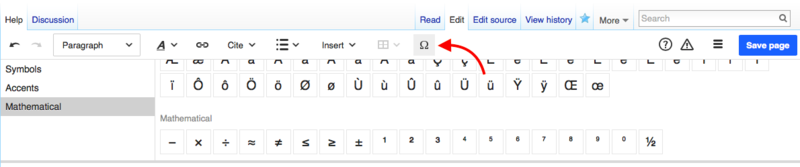
To test the ⧼visualeditor-specialcharacterinspector-title⧽ tool, please:
- Opt-in to VisualEditor by going to Special:Preferences#mw-prefsection-betafeatures and choosing "VisualEditor". Save your preferences.
- Edit any article or your user page in VisualEditor by clicking on the new "Зэгъэзэхуэжын" tab at the top of the page. See the mw:Help:VisualEditor/User guide for information on how to use VisualEditor.
- Please post your comments and the language(s) that you tested at the feedback thread on Mediawiki.org. The developers would like to know what you think about this new design. It is important that they hear from as many editors as possible. You may leave your comments in any language.
When the special character tool has been refined a little more based on your thoughts, we will offer VisualEditor by default to all editors at this wiki. If you want to help prepare, please read the advice on mediawiki.org.
Thank you, Elitre (WMF) (talk) 21:33, 12 Гъатхэпэм и 2015 (MSK)
VisualEditor coming to this wiki
[кодыр зэгъэзэхуэжын]
Hello again. Please excuse the English. I would be grateful if you can translate this message!
VisualEditor is coming to all editors at this Wikipedia on Monday, March 30th. VisualEditor is software that allows people to edit articles without needing to learn wikitext code (like typing [[ to start a link). You don't have to wait until the deployment to test it; you can test VisualEditor right now. To turn it on, select "Beta" in your preferences. Choose "VisualEditor" and click save.
Now, when you press the "Зэгъэзэхуэжын" button to edit an article, you will get the new VisualEditor software. To use the wikitext editor, you can press "Кодыр зэгъэзэхуэжын". (After the deployment, everyone will automatically have the option to use either VisualEditor or the current wikitext editor.) For more information about how to use VisualEditor, see mw:Help:VisualEditor/User guide.
More information about preparing for VisualEditor is posted here.
- It's easier to add templates if you've added TemplateData instructions to them.
- Please help translate the pages about VisualEditor here and on MediaWiki.org, and its user interface. See VisualEditor TranslationCentral for general information. To translate the user guide, go to the MediaWiki.org page, and select "НапэкIуэцIыр зэхъуэкIын". Your language should be available from the drop-down menu on the right. Once you've done this, you'll see the document in English side by side with any translation work already done in your language. You can add new translations or change old translations. To translate the user interface, you need to create an account at translatewiki.net. Contact me personally if you need help with that.
- We need your help to improve the software! Please let us know if you find any problems. You can report issues in Phabricator, the new bug tracking system or on the central feedback page on MediaWiki.org. If you notice major issues affecting your project, please leave a note on my talk page. If it's an emergency (like an unexpected bug causing widespread problems), reach out to James Forrester, the Product Manager, at jforrester@wikimedia.org or on IRC in the #mediawiki-visualeditor channel.
Thank you, and happy editing! --Elitre (WMF) (talk) 22:38, 19 Гъатхэпэм и 2015 (MSK)
VisualEditor now active here
[кодыр зэгъэзэхуэжын]
Hello again (and again, apologies for using English on this page. Please do translate my message, if you can!).
As some of you have noticed, this Wikipedia now has VisualEditor (VisualEditor or "VE") enabled for all users. There are now two tabs for editing: "Зэгъэзэхуэжын" and "Кодыр зэгъэзэхуэжын". Click "Зэгъэзэхуэжын" to use VisualEditor. Click "Кодыр зэгъэзэхуэжын" to edit using wikitext markup.
All edits using VisualEditor will be tagged with "Tag:VisualEditor" in recent changes, watchlists, and page histories. To access the User Guide for VisualEditor, click on the "(?)" icon in VisualEditor's toolbar. If you wish to disable VisualEditor, this can be done under "Editing" in your preferences.
Please report any software "bugs" or errors you find at MediaWiki’s VisualEditor Feedback page. Translations for the user interface and its help guide are still needed: you can learn how to support your community with this and other tasks at this instructions page. Please contact me if you need further help though. Happy editing, User:Elitre (WMF) (talk) 18:09, 30 Гъатхэпэм и 2015 (MSK)
VisualEditor News #2—2015
[кодыр зэгъэзэхуэжын]
Did you know?
With Citoid in VisualEditor, you click the 'book with bookmark' icon and paste in the URL for a reliable source:
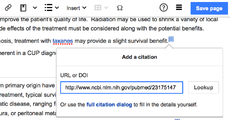
Citoid looks up the source for you and returns the citation results. Click the green "Insert" button to accept its results and add them to the article:
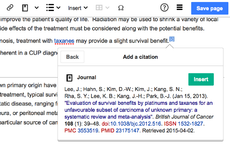
After inserting the citation, you can change it. Select the reference, and click the "Edit" button in the context menu to make changes.
The user guide has more information about how to use VisualEditor.
Since the last newsletter, the Editing Team has fixed many bugs and worked on VisualEditor's performance, the Citoid reference service, and support for languages with complex input requirements. Status reports are posted on Mediawiki.org. The worklist for April through June is available in Phabricator.
The weekly task triage meetings continue to be open to volunteers, each Wednesday at 11:00 (noon) PDT (18:00 UTC). You do not need to attend the meeting to nominate a bug for consideration as a Q4 blocker. Instead, go to Phabricator and "associate" the Editing team's Q4 blocker project with the bug. Learn how to join the meetings and how to nominate bugs at mw:Talk:VisualEditor/Portal.
Recent improvements
[кодыр зэгъэзэхуэжын]VisualEditor is now substantially faster. In many cases, opening the page in VisualEditor is now faster than opening it in the wikitext editor. The new system has improved the code speed by 37% and network speed by almost 40%.
The Editing team is slowly adding auto-fill features for citations. This is currently available only at the French, Italian, and English Wikipedias. The Citoid service takes a URL or DOI for a reliable source, and returns a pre-filled, pre-formatted bibliographic citation. After creating it, you will be able to change or add information to the citation, in the same way that you edit any other pre-existing citation in VisualEditor. Support for ISBNs, PMIDs, and other identifiers is planned. Later, editors will be able to improve precision and reduce the need for manual corrections by contributing to the Citoid service's definitions for each website.
Citoid requires good TemplateData for your citation templates. If you would like to request this feature for your wiki, please post a request in the Citoid project on Phabricator. Include links to the TemplateData for the most important citation templates on your wiki.
The special character inserter has been improved, based upon feedback from active users. After this, VisualEditor was made available to all users of Wikipedias on the Phase 5 list on 30 March. This affected 53 mid-size and smaller Wikipedias, including Afrikaans, Azerbaijani, Breton, Kyrgyz, Macedonian, Mongolian, Tatar, and Welsh.
Work continues to support languages with complex requirements, such as Korean and Japanese. These languages use input method editors ("IMEs”). Recent improvements to cursoring, backspace, and delete behavior will simplify typing in VisualEditor for these users.
The design for the image selection process is now using a "masonry fit" model. Images in the search results are displayed at the same height but at variable widths, similar to bricks of different sizes in a masonry wall, or the "packed" mode in image galleries. This style helps you find the right image by making it easier to see more details in images.
You can now drag and drop categories to re-arrange their order of appearance on the page.
The pop-up window that appears when you click on a reference, image, link, or other element, is called the "context menu". It now displays additional useful information, such as the destination of the link or the image's filename. The team has also added an explicit "Edit" button in the context menu, which helps new editors open the tool to change the item.
Invisible templates are marked by a puzzle piece icon so they can be interacted with. Users also will be able to see and edit HTML anchors now in section headings.
Users of the TemplateData GUI editor can now set a string as an optional text for the 'deprecated' property in addition to boolean value, which lets you tell users of the template what they should do instead. (T90734)
Looking ahead
[кодыр зэгъэзэхуэжын]The special character inserter in VisualEditor will soon use the same special character list as the wikitext editor. Admins at each wiki will also have the option of creating a custom section for frequently used characters at the top of the list. Instructions for customizing the list will be posted at mediawiki.org.
The team is discussing a test of VisualEditor with new users at the English Wikipedia, to see whether they have met their goals of making VisualEditor suitable for those editors. The timing is unknown, but might be relatively soon. (T90666)
Let's work together
[кодыр зэгъэзэхуэжын]- Share your ideas and ask questions at mw:VisualEditor/Feedback.
- Can you translate from English into any other language? Please check this list to see whether more interface translations are needed for your language. Contact us to get an account if you want to help!
- The design research team wants to see how real editors work. Please sign up for their research program.
- File requests for language-appropriate "Bold" and "Italic" icons for the character formatting menu in Phabricator.
Subscribe, unsubscribe or change the page where this newsletter is delivered at Meta. If you aren't reading this in your favorite language, then please help us with translations! Subscribe to the Translators mailing list or contact us directly, so that we can notify you when the next issue is ready. Thank you!
22:48, 10 Мэлыжьыхьым и 2015 (MSK)
VisualEditor News #3—2015
[кодыр зэгъэзэхуэжын]
Did you know?
When you click on a link to an article, you now see more information:

The link tool has been re-designed:
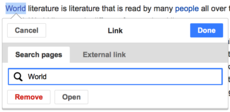
There are separate tabs for linking to internal and external pages.
The user guide has more information about how to use VisualEditor.
Since the last newsletter, the Editing Team has created new interfaces for the link and citation tools and fixed many bugs and changed some elements of the design. Some of these bugs affected users of VisualEditor on mobile devices. Status reports are posted on mediawiki.org. The worklist for April through June is available in Phabricator.
A test of VisualEditor's effect on new editors at the English Wikipedia has just completed the first phase. During this test, half of newly registered editors had VisualEditor automatically enabled, and half did not. The main goal of the study is to learn which group was more likely to save an edit and to make productive, unreverted edits. Initial results will be posted at Meta later this month.
Recent improvements
[кодыр зэгъэзэхуэжын]Auto-fill features for citations are available at a few Wikipedias through the citoid service. Citoid takes a URL or DOI for a reliable source, and returns a pre-filled, pre-formatted bibliographic citation. If Citoid is enabled on your wiki, then the design of the citation workflow changed during May. All citations are now created inside a single tool. Inside that tool, choose the tab you want (⧼citoid-citeFromIDDialog-mode-auto⧽, ⧼citoid-citeFromIDDialog-mode-manual⧽, or ⧼citoid-citeFromIDDialog-mode-reuse⧽). The cite button is now labeled with the word "⧼visualeditor-toolbar-cite-label⧽" rather than a book icon, and the autofill citation dialog now has a more meaningful label, "⧼Citoid-citeFromIDDialog-lookup-button⧽", for the submit button.
The link tool has been redesigned based on feedback from Wikipedia editors and user testing. It now has two separate sections: one for links to articles and one for external links. When you select a link, its pop-up context menu shows the name of the linked page, a thumbnail image from the linked page, Wikidata's description, and appropriate icons for disambiguation pages, redirect pages and empty pages (where applicable). Search results have been reduced to the first five pages. Several bugs were fixed, including a dark highlight that appeared over the first match in the link inspector. (T98085)
The special character inserter in VisualEditor now uses the same special character list as the wikitext editor. Admins at each wiki can also create a custom section for frequently used characters at the top of the list. Please read the instructions for customizing the list at mediawiki.org. Also, there is now a tooltip to describing each character in the special character inserter. (T70425)
Several improvements have been made to templates. When you search for a template to insert, the list of results now contains descriptions of the templates. The parameter list inside the template dialog now remains open after inserting a parameter from the list, so that users don’t need to click on "⧼visualeditor-dialog-transclusion-add-param⧽" each time they want to add another parameter. (T95696) The team added a new property for TemplateData, "Example", for template parameters. This optional, translatable property will show up when there is text describing how to use that parameter. (T53049)
The design of the main toolbar and several other elements have changed slightly, to be consistent with the MediaWiki theme. In the Vector skin, individual items in the menu are separated visually by pale gray bars. Buttons and menus on the toolbar can now contain both an icon and a text label, rather than just one or the other. This new design feature is being used for the cite button on wikis where the Citoid service is enabled.
The team has released a long-desired improvement to the handling of non-existent images. If a non-existent image is linked in an article, then it is now visible in VisualEditor and can be selected, edited, replaced, or removed.
Let's work together
[кодыр зэгъэзэхуэжын]- Share your ideas and ask questions at mw:VisualEditor/Feedback.
- The weekly task triage meetings continue to be open to volunteers, usually on Wednesday at 12:00 (noon) PDT (19:00 UTC). Learn how to join the meetings and how to nominate bugs at mw:VisualEditor/Weekly triage meetings. You do not need to attend the meeting to nominate a bug for consideration as a Q4 blocker, though. Instead, go to Phabricator and "associate" the VisualEditor Q4 blocker project with the bug.
- If your Wikivoyage, Wikibooks, Wikiversity, or other community wants to have VisualEditor made available by default to contributors, then please contact James Forrester.
- If you would like to request the Citoid automatic reference feature for your wiki, please post a request in the Citoid project on Phabricator. Include links to the TemplateData for the most important citation templates on your wiki.
- The team is planning the second VisualEditor-related "translathon" for July. Please follow this task on Phabricator for details and updates! Announcements will follow in due course.
Subscribe, unsubscribe or change the page where this newsletter is delivered at Meta. If you aren't reading this in your favorite language, then please help us with translations! Subscribe to the Translators mailing list or contact us directly, so that we can notify you when the next issue is ready. Thank you!
13:44, 13 Мэкъуауэгъуэм и 2015 (MSK)
VisualEditor News #3—2015
[кодыр зэгъэзэхуэжын]
Did you know?
When you click on a link to an article, you now see more information:

The link tool has been re-designed:
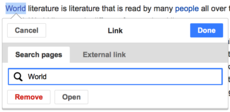
There are separate tabs for linking to internal and external pages.
The user guide has more information about how to use VisualEditor.
Since the last newsletter, the Editing Team has created new interfaces for the link and citation tools and fixed many bugs and changed some elements of the design. Some of these bugs affected users of VisualEditor on mobile devices. Status reports are posted on mediawiki.org. The worklist for April through June is available in Phabricator.
A test of VisualEditor's effect on new editors at the English Wikipedia has just completed the first phase. During this test, half of newly registered editors had VisualEditor automatically enabled, and half did not. The main goal of the study is to learn which group was more likely to save an edit and to make productive, unreverted edits. Initial results will be posted at Meta later this month.
Recent improvements
[кодыр зэгъэзэхуэжын]Auto-fill features for citations are available at a few Wikipedias through the citoid service. Citoid takes a URL or DOI for a reliable source, and returns a pre-filled, pre-formatted bibliographic citation. If Citoid is enabled on your wiki, then the design of the citation workflow changed during May. All citations are now created inside a single tool. Inside that tool, choose the tab you want (⧼citoid-citeFromIDDialog-mode-auto⧽, ⧼citoid-citeFromIDDialog-mode-manual⧽, or ⧼citoid-citeFromIDDialog-mode-reuse⧽). The cite button is now labeled with the word "⧼visualeditor-toolbar-cite-label⧽" rather than a book icon, and the autofill citation dialog now has a more meaningful label, "⧼Citoid-citeFromIDDialog-lookup-button⧽", for the submit button.
The link tool has been redesigned based on feedback from Wikipedia editors and user testing. It now has two separate sections: one for links to articles and one for external links. When you select a link, its pop-up context menu shows the name of the linked page, a thumbnail image from the linked page, Wikidata's description, and appropriate icons for disambiguation pages, redirect pages and empty pages (where applicable). Search results have been reduced to the first five pages. Several bugs were fixed, including a dark highlight that appeared over the first match in the link inspector. (T98085)
The special character inserter in VisualEditor now uses the same special character list as the wikitext editor. Admins at each wiki can also create a custom section for frequently used characters at the top of the list. Please read the instructions for customizing the list at mediawiki.org. Also, there is now a tooltip to describing each character in the special character inserter. (T70425)
Several improvements have been made to templates. When you search for a template to insert, the list of results now contains descriptions of the templates. The parameter list inside the template dialog now remains open after inserting a parameter from the list, so that users don’t need to click on "⧼visualeditor-dialog-transclusion-add-param⧽" each time they want to add another parameter. (T95696) The team added a new property for TemplateData, "Example", for template parameters. This optional, translatable property will show up when there is text describing how to use that parameter. (T53049)
The design of the main toolbar and several other elements have changed slightly, to be consistent with the MediaWiki theme. In the Vector skin, individual items in the menu are separated visually by pale gray bars. Buttons and menus on the toolbar can now contain both an icon and a text label, rather than just one or the other. This new design feature is being used for the cite button on wikis where the Citoid service is enabled.
The team has released a long-desired improvement to the handling of non-existent images. If a non-existent image is linked in an article, then it is now visible in VisualEditor and can be selected, edited, replaced, or removed.
Let's work together
[кодыр зэгъэзэхуэжын]- Share your ideas and ask questions at mw:VisualEditor/Feedback.
- The weekly task triage meetings continue to be open to volunteers, usually on Wednesday at 12:00 (noon) PDT (19:00 UTC). Learn how to join the meetings and how to nominate bugs at mw:VisualEditor/Weekly triage meetings. You do not need to attend the meeting to nominate a bug for consideration as a Q4 blocker, though. Instead, go to Phabricator and "associate" the VisualEditor Q4 blocker project with the bug.
- If your Wikivoyage, Wikibooks, Wikiversity, or other community wants to have VisualEditor made available by default to contributors, then please contact James Forrester.
- If you would like to request the Citoid automatic reference feature for your wiki, please post a request in the Citoid project on Phabricator. Include links to the TemplateData for the most important citation templates on your wiki.
- The team is planning the second VisualEditor-related "translathon" for July. Please follow this task on Phabricator for details and updates! Announcements will follow in due course.
Subscribe, unsubscribe or change the page where this newsletter is delivered at Meta. If you aren't reading this in your favorite language, then please help us with translations! Subscribe to the Translators mailing list or contact us directly, so that we can notify you when the next issue is ready. Thank you!
15:00, 13 Мэкъуауэгъуэм и 2015 (MSK)
Please join the 2nd edition of the VisualEditor Translathon
[кодыр зэгъэзэхуэжын]
Hello!
I'm pleased to announce the 2nd edition of the VisualEditor Translathon.
It is a translation rally, focused on interface messages and help pages related to VisualEditor. In order to participate, you need to sign up on the Translathon page on TranslateWiki.
The top 3 contributors will each win a Wikipedia t-shirt of their choice from the Wikipedia store[1]. Translations made between July 15th and July 19th (CDT time zone) qualify[2].
If you are at Wikimania Mexico this year, you are also welcome to join a related sprint during the hackathon in Workplace 1 - Don Américo, Thursday 16 July at 4pm (CDT) at the conference venue, so you can meet other fellow translators and get support if you need some.
Interface messages have the priority. You will need to create an account at translatewiki.net in order to work on them, if you don't have one. It is recommended to create the account ASAP, so that it can be confirmed in time.
You can also help translate documentation pages about VisualEditor on mediawiki.org. You can use your Wikipedia account to work there.
You will find instructions, links and other details on the Translathon page.
Thanks for your attention, and happy translating!
Elitre (WMF) 23:56, 13 Бадзэуэгъуэм и 2015 (MSK)
VisualEditor News #4—2015
[кодыр зэгъэзэхуэжын]Read this in another language • Subscription list for this multilingual newsletter

Did you know?
You can add quotations marks before and after a title or phrase with a single click.
Select the relevant text. Find the correct quotations marks in the special character inserter tool (marked as Ω in the toolbar).

Click the button. VisualEditor will add the quotation marks on either side of the text you selected.

You can read and help translate the user guide, which has more information about how to use VisualEditor.
Since the last newsletter, the Editing Team have been working on mobile phone support. They have fixed many bugs and improved language support. They post weekly status reports on mediawiki.org. Their workboard is available in Phabricator. Their current priorities are improving language support and functionality on mobile devices.
Wikimania
[кодыр зэгъэзэхуэжын]The team attended Wikimania 2015 in Mexico City. There they participated in the Hackathon and met with individuals and groups of users. They also made several presentations about VisualEditor and the future of editing.
Following Wikimania, we announced winners for the VisualEditor 2015 Translathon. Our thanks and congratulations to users Halan-tul, Renessaince, जनक राज भट्ट (Janak Bhatta), Vahe Gharakhanyan, Warrakkk, and Eduardogobi.
For interface messages (translated at translatewiki.net), we saw the initiative affecting 42 languages. The average progress in translations across all languages was 56.5% before the translathon, and 78.2% after (+21.7%). In particular, Sakha improved from 12.2% to 94.2%; Brazilian Portuguese went from 50.6% to 100%; Taraškievica went from 44.9% to 85.3%; Doteli went from 1.3% to 41.2%. Also, while 1.7% of the messages were outdated across all languages before the translathon, the percentage dropped to 0.8% afterwards (-0.9%).
For documentation messages (on mediawiki.org), we saw the initiative affecting 24 languages. The average progress in translations across all languages was 26.6% before translathon, and 46.9% after (+20.3%). There were particularly notable achievements for three languages. Armenian improved from 1% to 99%; Swedish, from 21% to 99%, and Brazilian Portuguese, from 34% to 83%. Outdated translations across all languages were reduced from 8.4% before translathon to 4.8% afterwards (-3.6%).
We published some graphs showing the effect of the event on the Translathon page. We thank the translators for participating and the translatewiki.net staff for facilitating this initiative.
Recent improvements
[кодыр зэгъэзэхуэжын]Auto-fill features for citations can be enabled on each Wikipedia. The tool uses the citoid service to convert a URL or DOI into a pre-filled, pre-formatted bibliographic citation. You can see an animated GIF of the quick, simple process at mediawiki.org. So far, about a dozen Wikipedias have enabled the auto-citation tool. To enable it for your wiki, follow the instructions at mediawiki.org.
Your wiki can customize the first section of the special character inserter in VisualEditor. Please follow the instructions at mediawiki.org to put the characters you want at the top. In other changes, if you need to fill in a CAPTCHA and get it wrong, then you can click to get a new one to complete. VisualEditor can now display and edit Vega-based graphs. If you use the Monobook skin, VisualEditor's appearance is now more consistent with other software.
Future changes
[кодыр зэгъэзэхуэжын]The team will be changing the appearance of selected links inside VisualEditor. The purpose is to make it easy to see whether your cursor is inside or outside the link. When you select a link, the link label (the words shown on the page) will be enclosed in a faint box. If you place your cursor inside the box, then your changes to the link label will be part of the link. If you place your cursor outside the box, then it will not. This will make it easy to know when new characters will be added to the link and when they will not.
On the English Wikipedia, 10% of newly created accounts are now offered both the visual and the wikitext editors. A recent controlled trial showed no significant difference in survival or productivity for new users in the short term. New users with access to VisualEditor were very slightly less likely to produce results that needed reverting. You can learn more about this by watching a video of the July 2015 Wikimedia Research Showcase. The proportion of new accounts with access to both editing environments will be gradually increased over time. Eventually all new users have the choice between the two editing environments.
Let's work together
[кодыр зэгъэзэхуэжын]- Share your ideas and ask questions at mw:VisualEditor/Feedback. This feedback page is now using Flow instead of LiquidThreads.
- Can you read and type in Korean or Japanese? Language engineer David Chan needs people who know which tools people use to type in some languages. If you speak Japanese or Korean, you can help him test support for these languages. Please see the instructions at mediawiki.org if you can help.
- If your wiki would like VisualEditor enabled on another namespace, you can file a request in Phabricator. Please include a link to a community discussion about the requested change.
- Please file requests for language-appropriate "Bold" and "Italic" icons for the styling menu in Phabricator.
- The design research team wants to see how real editors work. Please sign up for their research program.
- The weekly task triage meetings continue to be open to volunteers, usually on Tuesdays at 12:00 (noon) PDT (19:00 UTC). Learn how to join the meetings and how to nominate bugs at mw:VisualEditor/Weekly triage meetings. You do not need to attend the meeting to nominate a bug for consideration as a Q1 blocker, though. Instead, go to Phabricator and "associate" the main VisualEditor project with the bug.
If you aren't reading this in your favorite language, then please help us with translations! Subscribe to the Translators mailing list or contact us directly, so that we can notify you when the next issue is ready. Thank you!
—Elitre (WMF), 01:28, 15 ШыщхьэӀум и 2015 (MSK)
VisualEditor News #5—2015
[кодыр зэгъэзэхуэжын]Read this in another language • Subscription list for this multilingual newsletter

Did you know?

Click the pencil icon to open the editor for a page. Inside that, use the gear menu in the upper right corner to "Switch to visual editing".
The editing button will remember which editing environment you used last time, and give you the same one next time. The desktop site will be switching to a system similar to this one in the coming months.
You can read and help translate the user guide, which has more information about how to use the visual editor.
Since the last newsletter, the VisualEditor Team has fixed many bugs, added new features, and made some small design changes. They post weekly status reports on mediawiki.org. Their workboard is available in Phabricator. Their current priorities are improving support for languages like Japanese and Arabic, making it easier to edit on mobile devices, and providing rich-media tools for formulæ, charts, galleries and uploading.
Recent improvements
[кодыр зэгъэзэхуэжын]Educational features: The first time ever you use the visual editor, it now draws your attention to the Link and ⧼visualeditor-toolbar-cite-label⧽ tools. When you click on the tools, it explains why you should use them. (T108620) Alongside this, the welcome message for new users has been simplified to make editing more welcoming. (T112354) More in-software educational features are planned.
Links: It is now easier to understand when you are adding text to a link and when you are typing plain text next to it. (T74108, T91285) The editor now fully supports ISBN, PMID or RFC numbers. (T109498, T110347, T63558) These "magic links" use a custom link editing tool.
Uploads: Registered editors can now upload images and other media to Commons while editing. Click the new tab in the "Insert Images and media" tool. You will be guided through the process without having to leave your edit. At the end, the image will be inserted. This tool is limited to one file at a time, owned by the user, and licensed under Commons's standard license. For more complex situations, the tool links to more advanced upload tools. You can also drag the image into the editor. This will be available in the wikitext editor later.
Mobile: Previously, the visual editor was available on the mobile Wikipedia site only on tablets. Now, editors can use it on all devices regardless of size if they wish. (T85630) Edit conflicts were previously broken on the mobile website. Edit conflicts can now be resolved in both wikitext and visual editors. (T111894) Sometimes templates and similar items could not be deleted on the mobile website. Selecting them caused the on-screen keyboard to hide with some browsers. Now there is a new "Delete" button, so that these things can be removed if the keyboard hides. (T62110) You can also edit table cells in mobile now.
Rich editing tools: You can now add and edit sheet music in the visual editor. (T112925) There are separate tabs for advanced options, such as MIDI and Ogg audio files. (T114227, T113354) When editing formulæ and other blocks, errors are shown as you edit. It is also possible to edit some types of graphs; adding new ones, and support for new types, will be coming.
On the English Wikipedia, the visual editor is now automatically available to anyone who creates an account. The preference switch was moved to the normal location, under Special:Preferences.
Future changes
[кодыр зэгъэзэхуэжын]You will soon be able to switch from the wikitext to the visual editor after you start editing. (T49779) Previously, you could only switch from the visual editor to the wikitext editor. Bi-directional switching will make possible a single edit tab. (T102398) This project will combine the "Зэгъэзэхуэжын" and "Кодыр зэгъэзэхуэжын" tabs into a single "Зэгъэзэхуэжын" tab, similar to the system already used on the mobile website. The "Зэгъэзэхуэжын" tab will open whichever editing environment you used last time.
Let's work together
[кодыр зэгъэзэхуэжын]- Share your ideas and ask questions at VisualEditor/Feedback. This feedback page uses Flow for discussions.
- Can you read and type in Korean or Japanese? Language engineer David Chan needs people who know which tools people use to type in some languages. If you speak Japanese or Korean, you can help him test support for these languages. Please see the instructions at What to test if you can help, and report it on Phabricator (Korean - Japanese) or on Wikipedia (Korean - Japanese).
- Local admins can set up the Citoid automatic reference feature for your wiki. If you need help, then please post a request in the Citoid project on Phabricator. Include links to the TemplateData for the most important citation templates on your wiki.
- The weekly task triage meetings are open to volunteers. Learn how to join the meetings and how to nominate bugs at mw:VisualEditor/Weekly triage meetings. You do not need to attend the meeting to nominate a bug for consideration, though. Instead, go to Phabricator and "associate" the main VisualEditor project with the bug.
If you aren't reading this in your favorite language, then please help us with translations! Subscribe to the Translators mailing list or contact us directly, so that we can notify you when the next issue is ready. Thank you!
—Elitre (WMF), 21:17, 30 Жэпуэгъуэм и 2015 (MSK)
VisualEditor News #6—2015
[кодыр зэгъэзэхуэжын]
Did you know?
A new, simpler system for editing will offer a single Edit button. Once the page has opened, you can switch back and forth between visual and wikitext editing.
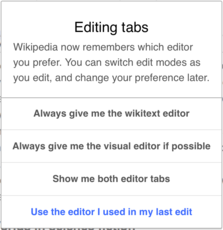
If you prefer having separate edit buttons, then you can set that option in your preferences, either in a pop-up dialog the next time you open the visual editor, or by going to Special:Preferences and choosing the setting that you want:
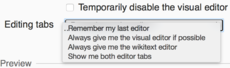
The current plan is for the default setting to have the Edit button open the editing environment you used most recently.
You can read and help translate the user guide, which has more information about how to use the visual editor.
Read this in another language • Subscription list for this multilingual newsletter
Since the last newsletter, the visual editor team has fixed many bugs and expanded the mathematics formula tool. Their workboard is available in Phabricator. Their current priorities are improving support for languages such as Japanese and Arabic, and providing rich-media tools for formulæ, charts, galleries and uploading.
Recent improvements
[кодыр зэгъэзэхуэжын]You can switch from the wikitext editor to the visual editor after you start editing. The LaTeX mathematics formula editor has been significantly expanded. (T118616) You can see the formula as you change the LaTeX code. You can click buttons to insert the correct LaTeX code for many symbols.
Future changes
[кодыр зэгъэзэхуэжын]The single edit tab project will combine the "Зэгъэзэхуэжын" and "Кодыр зэгъэзэхуэжын" tabs into a single "Зэгъэзэхуэжын" tab, like the system already used on the mobile website. (T102398, T58337) Initially, the "Зэгъэзэхуэжын" tab will open whichever editing environment you used last time. Your last editing choice will be stored as a cookie for logged-out users and as an account preference for logged-in editors. Logged-in editors will be able to set a default editor in the Гъэтэрэзыгъуэ tab of Special:Preferences in the drop-down menu about "Editing mode:".
The visual editor will be offered to all editors at the following Wikipedias in early 2016: Amharic, Buginese, Min Dong, Cree, Manx, Hakka, Armenian, Georgian, Pontic, Serbo-Croatian, Tigrinya, Mingrelian, Zhuang, and Min Nan. (T116523) Please post your comments and the language(s) that you tested at the feedback thread on mediawiki.org. The developers would like to know how well it works. Please tell them what kind of computer, web browser, and keyboard you are using.
In 2016, the feedback pages for the visual editor on many Wikipedias will be redirected to mediawiki.org. (T92661)
Testing opportunities
[кодыр зэгъэзэхуэжын]- Please try the new system for the single edit tab on test2.wikipedia.org. You can edit while logged out to see how it works for logged-out editors, or you can create a separate account to be able to set your account's preferences. Please share your thoughts about the single edit tab system at the feedback topic on mediawiki.org or sign up for formal user research (type "single edit tab" in the question about other areas you're interested in). The new system has not been finalized, and your feedback can affect the outcome. The team particularly wants your thoughts about the options in Special:Preferences. The current choices in Special:Preferences are:
- Remember my last editor,
- Always give me the visual editor if possible,
- Always give me the source editor, and
- Show me both editor tabs. (This is the current state for people already using the visual editor. None of these options will be visible if you have disabled the visual editor in your preferences at that wiki.)
- Can you read and type in Korean or Japanese? Language engineer David Chan needs people who know which tools people use to type in some languages. If you speak Japanese or Korean, you can help him test support for these languages. Please see the instructions at What to test if you can help, and report it on Phabricator (Korean - Japanese) or on Wikipedia (Korean - Japanese).
If you aren't reading this in your favorite language, then please help us with translations! Subscribe to the Translators mailing list or contact us directly, so that we can notify you when the next issue is ready. Thank you!
Elitre (WMF), 03:06, 25 Дыгъэгъазэм и 2015 (MSK)
VisualEditor News #1—2016
[кодыр зэгъэзэхуэжын]Read this in another language • Subscription list for this multilingual newsletter

Did you know?
Among experienced editors, the visual editor's table editing is one of the most popular features.

If you select the top of a column or the end of a row, you can quickly insert and remove columns and rows.
Now, you can also rearrange columns and rows. Click "Move before" or "Move after" to swap the column or row with its neighbor.
You can read and help translate the user guide, which has more information about how to use the visual editor.Since the last newsletter, the VisualEditor Team has fixed many bugs. Their workboard is available in Phabricator. Their current priorities are improving support for Japanese, Korean, Arabic, Indic, and Han scripts, and improving the single edit tab interface.
Recent changes
[кодыр зэгъэзэхуэжын]You can switch from the wikitext editor to the visual editor after you start editing. This function is available to nearly all editors at most wikis except the Wiktionaries and Wikisources.
Many local feedback pages for the visual editor have been redirected to mw:VisualEditor/Feedback.
You can now re-arrange columns and rows in tables, as well as copying a row, column or any other selection of cells and pasting it in a new location.
The formula editor has two options: you can choose "Quick edit" to see and change only the LaTeX code, or "Edit" to use the full tool. The full tool offers immediate preview and an extensive list of symbols.
Future changes
[кодыр зэгъэзэхуэжын]The single edit tab project will combine the "Зэгъэзэхуэжын" and "Кодыр зэгъэзэхуэжын" tabs into a single "Зэгъэзэхуэжын" tab. This is similar to the system already used on the mobile website. (T102398) Initially, the "Зэгъэзэхуэжын" tab will open whichever editing environment you used last time. Your last editing choice will be stored as an account preference for logged-in editors, and as a cookie for logged-out users. Logged-in editors will have these options in the Гъэтэрэзыгъуэ tab of Special:Preferences:
- Remember my last editor,
- Always give me the visual editor if possible,
- Always give me the source editor, and
- Show me both editor tabs. (This is the state for people using the visual editor now.)
The visual editor uses the same search engine as Special:Search to find links and files. This search will get better at detecting typos and spelling mistakes soon. These improvements to search will appear in the visual editor as well.
The visual editor will be offered to all editors at most "Phase 6" Wikipedias during the next few months. This will affect the following languages, amongst others: Japanese, Korean, Urdu, Persian, Arabic, Tamil, Marathi, Malayalam, Hindi, Bengali, Assamese, Thai, Aramaic.
Let's work together
[кодыр зэгъэзэхуэжын]- Please try out the newest version of the single edit tab on test2.wikipedia.org. You may need to restore the default preferences (at the bottom of test2wiki:Special:Preferences) to see the initial prompt for options. Were you able to find a preference setting that will work for your own editing? Did you see the large preferences dialog box when you started editing an article there?
- Can you read and type in Korean, Arabic, Japanese, Indic, or Han scripts? Does typing in these languages feels natural in the visual editor? Language engineer David Chan needs to know. Please see the instructions at mw:VisualEditor/IME Testing#What to test if you can help. Please post your comments and the language(s) that you tested at the feedback thread on mediawiki.org.
- Learn how to improve the "automagical" citoid referencing system in the visual editor, by creating Zotero translators for popular sources in your language! Join the Tech Talk about "Automated citations in Wikipedia: Citoid and the technology behind it" with Sebastian Karcher on 29 February 2016.
If you aren't reading this in your favorite language, then please help us with translations! Subscribe to the Translators mailing list or contact us directly, so that we can notify you when the next issue is ready. Thank you!
Elitre (WMF), 23:21, 26 Мазаем и 2016 (MSK)
Editing News #2—2016
[кодыр зэгъэзэхуэжын]Read this in another language • Subscription list for this multilingual newsletter

It's quick and easy to insert a references list.
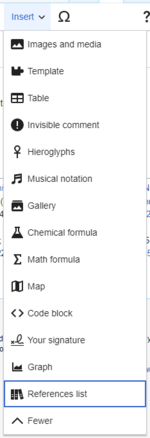
Place the cursor where you want to display the references list (usually at the bottom of the page). Open the "Insert" menu and click the "References list" icon (three books).
If you are using several groups of references, which is relatively rare, you will have the opportunity to specify the group. If you do that, then only the references that belong to the specified group will be displayed in this list of references. Finally, click "Insert" in the dialog to insert the References list. This list will change as you add more footnotes to the page.
You can read and help translate the user guide, which has more information about how to use the visual editor.Since the last newsletter, the VisualEditor Team has fixed many bugs. Their workboard is available in Phabricator. Their current priorities are improving support for Arabic and Indic scripts, and adapting the visual editor to the needs of the Wikivoyages and Wikisources.
Recent changes
[кодыр зэгъэзэхуэжын]The visual editor is now available to all users at most Wikivoyages. It was also enabled for all contributors at the French Wikinews.
The single edit tab feature combines the "Зэгъэзэхуэжын" and "Кодыр зэгъэзэхуэжын" tabs into a single "Зэгъэзэхуэжын" tab. It has been deployed to several Wikipedias, including Hungarian, Polish, English and Japanese Wikipedias, as well as to all Wikivoyages. At these wikis, you can change your settings for this feature in the "Гъэтэрэзыгъуэ" tab of Special:Preferences. The team is now reviewing the feedback and considering ways to improve the design before rolling it out to more people.
Future changes
[кодыр зэгъэзэхуэжын]The "НапэкӀуэцӀыр итхэнн" button will say "НапэкӀуэцӀ илъхьэн…". This will affect both the visual and wikitext editing systems. More information is available on Meta.
The visual editor will be offered to all editors at the remaining "Phase 6" Wikipedias during the next few months. The developers want to know whether typing in your language feels natural in the visual editor. Please post your comments and the language(s) that you tested at the feedback thread on mediawiki.org. This will affect several languages, including: Arabic, Hindi, Thai, Tamil, Marathi, Malayalam, Urdu, Persian, Bengali, Assamese, Aramaic and others.
The team is working with the volunteer developers who power Wikisource to provide the visual editor there, for opt-in testing right now and eventually for all users. (T138966)
The team is working on a modern wikitext editor. It will look like the visual editor, and be able to use the citoid service and other modern tools. This new editing system may become available as a Beta Feature on desktop devices around September 2016. You can read about this project in a general status update on the Wikimedia mailing list.
Let's work together
[кодыр зэгъэзэхуэжын]- Do you teach new editors how to use the visual editor? Did you help set up the Citoid automatic reference feature for your wiki? Have you written or imported TemplateData for your most important citation templates? Would you be willing to help new editors and small communities with the visual editor? Please sign up for the new VisualEditor Community Taskforce.
- Learn how to improve the "automagical" citoid referencing system in the visual editor, by creating Zotero translators for popular sources in your language! Watch the Tech Talk by Sebastian Karcher for more information.
If you aren't reading this in your preferred language, then please help us with translations! Subscribe to the Translators mailing list or contact us directly, so that we can notify you when the next issue is ready. Thank you!
m:User:Elitre (WMF), 20:20, 3 Бадзэуэгъуэм и 2016 (MSK)
Editing News #3—2016
[кодыр зэгъэзэхуэжын]Read this in another language • Subscription list for this multilingual newsletter

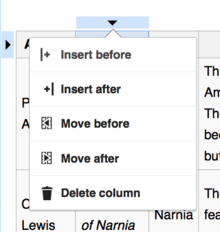
Select a cell in the column or row that you want to move. Click the arrow at the start of that row or column to open the dropdown menu (shown). Choose either "Move before" or "Move after" to move the column, or "Move above" or "Move below" to move the row.
You can read and help translate the user guide, which has more information about how to use the visual editor.
Since the last newsletter, the VisualEditor Team has mainly worked on a new wikitext editor. They have also released some small features and the new map editing tool. Their workboard is available in Phabricator. You can find links to the list of work finished each week at mw:VisualEditor/Weekly triage meetings. Their current priorities are fixing bugs, releasing the 2017 wikitext editor as a beta feature, and improving language support.
Recent changes
[кодыр зэгъэзэхуэжын]- You can now set text as small or big.[3]
- Invisible templates have been shown as a puzzle icon. Now, the name of the invisible template is displayed next to the puzzle icon.[4] A similar feature will display the first part of hidden HTML comments.[5]
- Categories are displayed at the bottom of each page. If you click on the categories, the dialog for editing categories will open.[6]
- At many wikis, you can now add maps to pages. Go to the Insert menu and choose the "Maps" item. The Discovery department is adding more features to this area, like geoshapes. You can read more at mediawiki.org.[7]
- The "Save" button now says "Save page" when you create a page, and "Save changes" when you change an existing page.[8] In the future, the "НапэкӀуэцӀыр итхэнн" button will say "НапэкӀуэцӀ илъхьэн…". This will affect both the visual and wikitext editing systems. More information is available on Meta.
- Image galleries now use a visual mode for editing. You can see thumbnails of the images, add new files, remove unwanted images, rearrange the images by dragging and dropping, and add captions for each image. Use the "Options" tab to set the gallery's display mode, image sizes, and add a title for the gallery.[9]
Future changes
[кодыр зэгъэзэхуэжын]The visual editor will be offered to all editors at the remaining 10 "Phase 6" Wikipedias during the next month. The developers want to know whether typing in your language feels natural in the visual editor. Please post your comments and the language(s) that you tested at the feedback thread on mediawiki.org. This will affect several languages, including Thai, Burmese and Aramaic.
The team is working on a modern wikitext editor. The 2017 wikitext editor will look like the visual editor and be able to use the citoid service and other modern tools. This new editing system may become available as a Beta Feature on desktop devices in October 2016. You can read about this project in a general status update on the Wikimedia mailing list.
Let's work together
[кодыр зэгъэзэхуэжын]- Do you teach new editors how to use the visual editor? Did you help set up the Citoid automatic reference feature for your wiki? Have you written or imported TemplateData for your most important citation templates? Would you be willing to help new editors and small communities with the visual editor? Please sign up for the new VisualEditor Community Taskforce.
- If you aren't reading this in your preferred language, then please help us with translations! Subscribe to the Translators mailing list or contact us directly, so that we can notify you when the next issue is ready. Thank you!
20:49, 15 Жэпуэгъуэм и 2016 (MSK)
Editing News #1—2017
[кодыр зэгъэзэхуэжын]Read this in another language • Subscription list for this multilingual newsletter

Did you know that you can review your changes visually?

In visual mode, you will see additions, removals, new links, and formatting highlighted. Other changes, such as changing the size of an image, are described in notes on the side.

Click the toggle button to switch between visual and wikitext diffs.
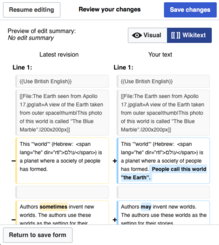
The wikitext diff is the same diff tool that is used in the wikitext editors and in the page history. You can read and help translate the user guide, which has more information about how to use the visual editor.
Since the last newsletter, the VisualEditor Team has spent most of their time supporting the 2017 wikitext editor mode which is available inside the visual editor as a Beta Feature, and adding the new visual diff tool. Their workboard is available in Phabricator. You can find links to the work finished each week at mw:VisualEditor/Weekly triage meetings. Their current priorities are fixing bugs, supporting the 2017 wikitext editor as a beta feature, and improving the visual diff tool.
Recent changes
[кодыр зэгъэзэхуэжын]- A new wikitext editing mode is available as a Beta Feature on desktop devices. The 2017 wikitext editor has the same toolbar as the visual editor and can use the citoid service and other modern tools. Go to Special:Preferences#mw-prefsection-betafeatures to enable the ⧼Visualeditor-preference-newwikitexteditor-label⧽.
- A new visual diff tool is available in VisualEditor's visual mode. You can toggle between wikitext and visual diffs. More features will be added to this later. In the future, this tool may be integrated into other MediaWiki components. [10]
- The team have added multi-column support for lists of footnotes. The
<references />block can automatically display long lists of references in columns on wide screens. This makes footnotes easier to read. You can request multi-column support for your wiki. [11] - You can now use your web browser's function to switch typing direction in the new wikitext mode. This is particularly helpful for RTL language users like Urdu or Hebrew who have to write JavaScript or CSS. You can use Command+Shift+X or Control+Shift+X to trigger this. [12]
- The way to switch between the visual editing mode and the wikitext editing mode is now consistent. There is a drop-down menu that shows the two options. This is now the same in desktop and mobile web editing, and inside things that embed editing, such as Flow. [13]
- The Categories item has been moved to the top of the Page options menu (from clicking on the "hamburger" icon) for quicker access. [14] There is also now a "Templates used on this page" feature there. [15]
- You can now create
<chem>tags (sometimes used as<ce>) for chemical formulas inside the visual editor. [16] - Tables can be set as collapsed or un-collapsed. [17]
- The Special character menu now includes characters for Canadian Aboriginal Syllabics and angle quotation marks (‹› and ⟨⟩) . The team thanks the volunteer developer, Tpt. [18]
- A bug caused some section edit conflicts to blank the rest of the page. This has been fixed. The team are sorry for the disruption. [19]
- There is a new keyboard shortcut for citations:
Control+Shift+Kon a PC, orCommand+Shift+Kon a Mac. It is based on the keyboard shortcut for making links, which isControl+KorCommand+Krespectively. [20]
Future changes
[кодыр зэгъэзэхуэжын]- The team is working on a syntax highlighting tool. It will highlight matching pairs of
<ref>tags and other types of wikitext syntax. You will be able to turn it on and off. It will first become available in VisualEditor's built-in wikitext mode, maybe late in 2017. [21] - The kind of button used to Зэрыщытынум еплъын, ЗэхъуэкӀыныгъэ хэлъхьахэр, and finish an edit will change in all WMF-supported wikitext editors. The new buttons will use OOjs UI. The buttons will be larger, brighter, and easier to read. The labels will remain the same. You can test the new button by editing a page and adding
&ooui=1to the end of the URL, like this: https://www.mediawiki.org/wiki/Project:Sandbox?action=edit&ooui=1 The old appearance will no longer be possible, even with local CSS changes. [22] - The outdated 2006 wikitext editor will be removed later this year. It is used by approximately 0.03% of active editors. See a list of editing tools on mediawiki.org if you are uncertain which one you use. [23]
- If you aren't reading this in your preferred language, then please help us with translations! Subscribe to the Translators mailing list or contact us directly, so that we can notify you when the next issue is ready. Thank you!
21:06, 12 Накъыгъэм и 2017 (MSK)
Editing News #1—2018
[кодыр зэгъэзэхуэжын]Read this in another language • Subscription list for this multilingual newsletter

Did you know that you can now use the visual diff tool on any page?

Sometimes, it is hard to see important changes in a wikitext diff. This screenshot of a wikitext diff (click to enlarge) shows that the paragraphs have been rearranged, but it does not highlight the removal of a word or the addition of a new sentence.
If you enable the Beta Feature for "⧼visualeditor-preference-visualdiffpage-label⧽", you will have a new option. It will give you a new box at the top of every diff page. This box will let you choose either diff system on any edit.

Click the toggle button to switch between visual and wikitext diffs.
In the visual diff, additions, removals, new links, and formatting changes will be highlighted. Other changes, such as changing the size of an image, are described in notes on the side.
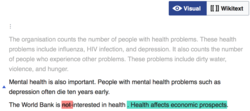
This screenshot shows the same edit as the wikitext diff. The visual diff highlights the removal of one word and the addition of a new sentence.
You can read and help translate the user guide, which has more information about how to use the visual editor.
Since the last newsletter, the Editing Team has spent most of their time supporting the 2017 wikitext editor mode, which is available inside the visual editor as a Beta Feature, and improving the visual diff tool. Their work board is available in Phabricator. You can find links to the work finished each week at mw:VisualEditor/Weekly triage meetings. Their current priorities are fixing bugs, supporting the 2017 wikitext editor, and improving the visual diff tool.
Recent changes
[кодыр зэгъэзэхуэжын]- The 2017 wikitext editor is available as a Beta Feature on desktop devices. It has the same toolbar as the visual editor and can use the citoid service and other modern tools. The team have been comparing the performance of different editing environments. They have studied how long it takes to open the page and start typing. The study uses data for more than one million edits during December and January. Some changes have been made to improve the speed of the 2017 wikitext editor and the visual editor. Recently, the 2017 wikitext editor opened fastest for most edits, and the 2010 WikiEditor was fastest for some edits. More information will be posted at mw:Contributors/Projects/Editing performance.
- The visual diff tool was developed for the visual editor. It is now available to all users of the visual editor and the 2017 wikitext editor. When you review your changes, you can toggle between wikitext and visual diffs. You can also enable the new Beta Feature for "Visual diffs". The Beta Feature lets you use the visual diff tool to view other people's edits on page histories and Special:RecentChanges. [24]
- Wikitext syntax highlighting is available as a Beta Feature for both the 2017 wikitext editor and the 2010 wikitext editor. [25]
- The citoid service automatically translates URLs, DOIs, ISBNs, and PubMed id numbers into wikitext citation templates. It is very popular and useful to editors, although it can be a bit tricky to set up. Your wiki can have this service. Please read the instructions. You can ask the team to help you enable citoid at your wiki.
Let's work together
[кодыр зэгъэзэхуэжын]- The team will talk about editing tools at an upcoming Wikimedia Foundation metrics and activities meeting.
- Wikibooks, Wikiversity, and other communities may have the visual editor made available by default to contributors. If your community wants this, then please contact Dan Garry.
- The
<references />block can automatically display long lists of references in columns on wide screens. This makes footnotes easier to read. You can request multi-column support for your wiki. [26] - If you aren't reading this in your preferred language, then please help us with translations! Subscribe to the Translators mailing list or contact us directly. We will notify you when the next issue is ready for translation. Thank you!
23:56, 2 Гъатхэпэм и 2018 (MSK)
Editing News #2—2018
[кодыр зэгъэзэхуэжын]Read this in another language • Subscription list for this multilingual newsletter

Did you know?
Did you know that you can use the visual editor on a mobile device?

Tap on the pencil icon to start editing. The page will probably open in the wikitext editor.
You will see another pencil icon in the toolbar. Tap on that pencil icon to the switch between visual editing and wikitext editing.

Remember to publish your changes when you're done.
You can read and help translate the user guide, which has more information about how to use the visual editor.Since the last newsletter, the Editing Team has wrapped up most of their work on the 2017 wikitext editor and the visual diff tool. The team has begun investigating the needs of editors who use mobile devices. Their work board is available in Phabricator. Their current priorities are fixing bugs and improving mobile editing.
Recent changes
[кодыр зэгъэзэхуэжын]- The Editing team has published an initial report about mobile editing.
- The Editing team has begun a design study of visual editing on the mobile website. New editors have trouble doing basic tasks on a smartphone, such as adding links to Wikipedia articles. You can read the report.
- The Reading team is working on a separate mobile-based contributions project.
- The 2006 wikitext editor is no longer supported. If you used that toolbar, then you will no longer see any toolbar. You may choose another editing tool in your editing preferences, local gadgets, or beta features.
- The Editing team described the history and status of VisualEditor in this recorded public presentation (starting at 29 minutes, 30 seconds).
- The Language team released a new version of Content Translation (CX2) last month, on International Translation Day. It integrates the visual editor to support templates, tables, and images. It also produces better wikitext when the translated article is published. [27]
Let's work together
[кодыр зэгъэзэхуэжын]- The Editing team wants to improve visual editing on the mobile website. Please read their ideas and tell the team what you think would help editors who use the mobile site.
- The Community Wishlist Survey begins next week.
- If you aren't reading this in your preferred language, then please help us with translations! Subscribe to the Translators mailing list or contact us directly. We will notify you when the next issue is ready for translation. Thank you!
17:17, 2 ЩакӀуэгъуэм и 2018 (MSK)
Editing News #1—July 2019
[кодыр зэгъэзэхуэжын]Read this in another language • Subscription list for this multilingual newsletter

Did you know?
Did you know that you can use the visual editor on a mobile device?
Every article has a pencil icon at the top. Tap on the pencil icon ![]() to start editing.
to start editing.
Edit Cards
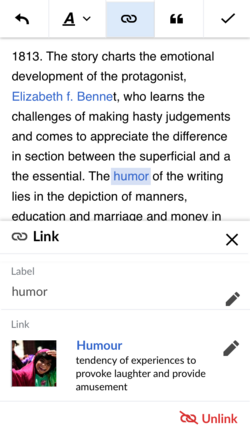
This is what the new Edit Cards for editing links in the mobile visual editor look like. You can try the prototype here: 📲 Try Edit Cards.
Welcome back to the Editing newsletter.
Since the last newsletter, the team has released two new features for the mobile visual editor and has started developing three more. All of this work is part of the team's goal to make editing on mobile web simpler.
Before talking about the team's recent releases, we have a question for you:
Are you willing to try a new way to add and change links?
If you are interested, we would value your input! You can try this new link tool in the mobile visual editor on a separate wiki.
Follow these instructions and share your experience:
Recent releases
[кодыр зэгъэзэхуэжын]The mobile visual editor is a simpler editing tool, for smartphones and tablets using the mobile site. The Editing team recently launched two new features to improve the mobile visual editor:
- Section editing
- The purpose is to help contributors focus on their edits.
- The team studied this with an A/B test. This test showed that contributors who could use section editing were 1% more likely to publish the edits they started than people with only full-page editing.
- Loading overlay
- The purpose is to smooth the transition between reading and editing.
Section editing and the new loading overlay are now available to everyone using the mobile visual editor.
New and active projects
[кодыр зэгъэзэхуэжын]This is a list of our most active projects. Watch these pages to learn about project updates and to share your input on new designs, prototypes and research findings.
- Edit cards: This is a clearer way to add and edit links, citations, images, templates, etc. in articles. You can try this feature now. Go here to see how: 📲 Try Edit Cards.
- Mobile toolbar refresh: This project will learn if contributors are more successful when the editing tools are easier to recognize.
- Mobile visual editor availability: This A/B test asks: Are newer contributors more successful if they use the mobile visual editor? We are collaborating with 20 Wikipedias to answer this question.
- Usability improvements: This project will make the mobile visual editor easier to use. The goal is to let contributors stay focused on editing and to feel more confident in the editing tools.
Looking ahead
[кодыр зэгъэзэхуэжын]- Wikimania: Several members of the Editing Team will be attending Wikimania in August 2019. They will lead a session about mobile editing in the Community Growth space. Talk to the team about how editing can be improved.
- Talk Pages: In the coming months, the Editing Team will begin improving talk pages and communication on the wikis.
Learning more
[кодыр зэгъэзэхуэжын]The VisualEditor on mobile is a good place to learn more about the projects we are working on. The team wants to talk with you about anything related to editing. If you have something to say or ask, please leave a message at Talk:VisualEditor on mobile.
21:32, 23 Бадзэуэгъуэм и 2019 (MSK)
Editing News #2 – Mobile editing and talk pages
[кодыр зэгъэзэхуэжын]Read this in another language • Subscription list for this multilingual newsletter
Inside this newsletter, the Editing team talks about their work on the mobile visual editor, on the new talk pages project, and at Wikimania 2019.
Help
[кодыр зэгъэзэхуэжын]What talk page interactions do you remember? Is it a story about how someone helped you to learn something new? Is it a story about how someone helped you get involved in a group? Something else? Whatever your story is, we want to hear it!
Please tell us a story about how you used a talk page. Please share a link to a memorable discussion, or describe it on the talk page for this project. The team wants your examples. These examples will help everyone develop a shared understanding of what this project should support and encourage.
Talk pages project
[кодыр зэгъэзэхуэжын]The Talk Pages Consultation was a global consultation to define better tools for wiki communication. From February through June 2019, more than 500 volunteers on 20 wikis, across 15 languages and multiple projects, came together with members of the Foundation to create a product direction for a set of discussion tools. The Phase 2 Report of the Talk Page Consultation was published in August. It summarizes the product direction the team has started to work on, which you can read more about here: Talk Page Project project page.
The team needs and wants your help at this early stage. They are starting to develop the first idea. Please add your name to the "Getting involved" section of the project page, if you would like to hear about opportunities to participate.
Mobile visual editor
[кодыр зэгъэзэхуэжын]The Editing team is trying to make it simpler to edit on mobile devices. The team is changing the visual editor on mobile. If you have something to say about editing on a mobile device, please leave a message at Talk:VisualEditor on mobile.

- On 3 September, the Editing team released version 3 of Edit Cards. Anyone could use the new version in the mobile visual editor.
- There is an updated design on the Edit Card for adding and modifying links. There is also a new, combined workflow for editing a link's display text and target.
- Feedback: You can try the new Edit Cards by opening the mobile visual editor on a smartphone. Please post your feedback on the Edit cards talk page.
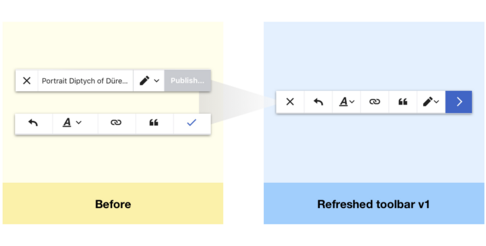
- In September, the Editing team updated the mobile visual editor's editing toolbar. Anyone could see these changes in the mobile visual editor.
- One toolbar: All of the editing tools are located in one toolbar. Previously, the toolbar changed when you clicked on different things.
- New navigation: The buttons for moving forward and backward in the edit flow have changed.
- Seamless switching: an improved workflow for switching between the visual and wikitext modes.
- Feedback: You can try the refreshed toolbar by opening the mobile VisualEditor on a smartphone. Please post your feedback on the Toolbar feedback talk page.
Wikimania
[кодыр зэгъэзэхуэжын]The Editing Team attended Wikimania 2019 in Sweden. They led a session on the mobile visual editor and a session on the new talk pages project. They tested two new features in the mobile visual editor with contributors. You can read more about what the team did and learned in the team's report on Wikimania 2019.
Looking ahead
[кодыр зэгъэзэхуэжын]- Talk Pages Project: The team is thinking about the first set of proposed changes. The team will be working with a few communities to pilot those changes. The best way to stay informed is by adding your username to the list on the project page: Getting involved.
- Testing the mobile visual editor as the default: The Editing team plans to post results before the end of the calendar year. The best way to stay informed is by adding the project page to your watchlist: VisualEditor as mobile default project page.
- Measuring the impact of Edit Cards: This study asks whether the project helped editors add links and citations. The Editing team hopes to share results in November. The best way to stay informed is by adding the project page to your watchlist: Edit Cards project page.
– PPelberg (WMF) (talk) & Whatamidoing (WMF) (talk)
14:12, 29 Жэпуэгъуэм и 2019 (MSK)
Editing news 2020 #1 – Discussion tools
[кодыр зэгъэзэхуэжын]Read this in another language • Subscription list for this multilingual newsletter
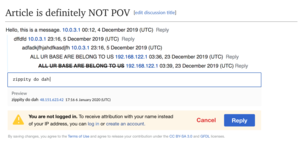
The Editing team has been working on the talk pages project. The goal of the talk pages project is to help contributors communicate on wiki more easily. This project is the result of the Talk pages consultation 2019.

The team is building a new tool for replying to comments now. This early version can sign and indent comments automatically. Please test the new Reply tool.
- On 31 March 2020, the new жэуап етын tool was offered as a Beta Feature editors at four Wikipedias: Arabic, Dutch, French, and Hungarian. If your community also wants early access to the new tool, contact User:Whatamidoing (WMF).
- The team is planning some upcoming changes. Please review the proposed design and share your thoughts on the talk page. The team will test features such as:
- an easy way to mention another editor ("pinging"),
- a rich-text visual editing option, and
- other features identified through user testing or recommended by editors.
To hear more about Editing Team updates, please add your name to the "Get involved" section of the project page. You can also watch ![]() these pages: the main project page, Updates, Replying, and User testing.
these pages: the main project page, Updates, Replying, and User testing.
– PPelberg (WMF) (talk) & Whatamidoing (WMF) (talk)
22:24, 8 Мэлыжьыхьым и 2020 (MSK)
Editing news 2020 #2
[кодыр зэгъэзэхуэжын]Read this in another language • Subscription list for this multilingual newsletter
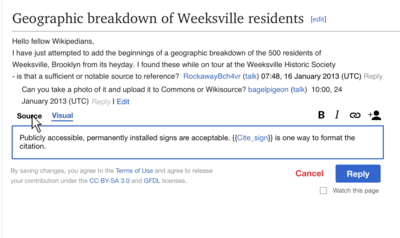
This issue of the Editing newsletter includes information the Talk pages project, an effort to help contributors communicate on wiki more easily.
- Reply tool: This is available as a Beta Feature at the four partner wikis (Arabic, Dutch, French, and Hungarian Wikipedias). The Beta Feature is called "Discussion tools". The Beta Feature will get new features soon. The new features include writing comments in a new visual editing mode and pinging other users by typing
@. You can test the new features on the Beta Cluster now. Some other wikis will have a chance to try the Beta Feature in the coming months. - New requirements for user signatures: Soon, users will not be able to save invalid custom signatures in Special:Preferences. This will reduce signature spoofing, prevent page corruption, and make new talk page tools more reliable. Most editors will not be affected.
- New discussion tool: The Editing team is beginning work on a simpler process for starting new discussions. You can see the initial design on the project page.
- Research on the use of talk pages: The Editing team worked with the Wikimedia research team to study how talk pages help editors improve articles. We learned that new editors who use talk pages make more edits to the main namespace than new editors who don't use talk pages.
23:33, 17 Мэкъуауэгъуэм и 2020 (MSK)
Editing news 2020 #3
[кодыр зэгъэзэхуэжын]Read this in another language • Subscription list for this multilingual newsletter

Seven years ago this month, the Editing team offered the visual editor to most Wikipedia editors. Since then, editors have achieved many milestones:
- More than 50 million edits have been made using the visual editor on desktop.
- More than 2 million new articles have been created in the visual editor. More than 600,000 of these new articles were created during 2019.
- The visual editor is increasingly popular. The proportion of all edits made using the visual editor has increased every year since its introduction.
- In 2019, 35% of the edits by newcomers (logged-in editors with ≤99 edits) used the visual editor. This percentage has increased every year.
- Almost 5 million edits on the mobile site have been made with the visual editor. Most of these edits have been made since the Editing team started improving the mobile visual editor in 2018.
- On 17 November 2019, the first edit from outer space was made in the mobile visual editor. 🚀 👩🚀
- Editors have made more than 7 million edits in the 2017 wikitext editor, including starting 600,000 new articles in it. The 2017 wikitext editor is VisualEditor's built-in wikitext mode. You can enable it in your preferences.
15:55, 9 Бадзэуэгъуэм и 2020 (MSK)
Wikimania 2021: Individual Program Submissions
[кодыр зэгъэзэхуэжын]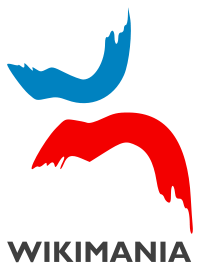
Dear all,
Wikimania 2021 will be hosted virtually for the first time in the event's 15-year history. Since there is no in-person host, the event is being organized by a diverse group of Wikimedia volunteers that form the Core Organizing Team (COT) for Wikimania 2021.
Event Program - Individuals or a group of individuals can submit their session proposals to be a part of the program. There will be translation support for sessions provided in a number of languages. See more information here.
Below are some links to guide you through;
Please note that the deadline for submission is 18th June 2021.
Announcements- To keep up to date with the developments around Wikimania, the COT sends out weekly updates. You can view them in the Announcement section here.
Office Hour - If you are left with questions, the COT will be hosting some office hours (in multiple languages), in multiple time-zones, to answer any programming questions that you might have. Details can be found here.
Best regards,
MediaWiki message delivery (talk) 07:18, 16 Мэкъуауэгъуэм и 2021 (MSK)
On behalf of Wikimania 2021 Core Organizing Team
Editing news 2021 #2
[кодыр зэгъэзэхуэжын]Read this in another language • Subscription list for this multilingual newsletter

Earlier this year, the Editing team ran a large study of the Reply Tool. The main goal was to find out whether the Reply Tool helped newer editors communicate on wiki. The second goal was to see whether the comments that newer editors made using the tool needed to be reverted more frequently than comments newer editors made with the existing wikitext page editor.
The key results were:
- Newer editors who had automatic ("default on") access to the Reply tool were more likely to post a comment on a talk page.
- The comments that newer editors made with the Reply Tool were also less likely to be reverted than the comments that newer editors made with page editing.
These results give the Editing team confidence that the tool is helpful.
Looking ahead
The team is planning to make the Reply tool available to everyone as an opt-out preference in the coming months. This has already happened at the Arabic, Czech, and Hungarian Wikipedias.
The next step is to resolve a technical challenge. Then, they will deploy the Reply tool first to the Wikipedias that participated in the study. After that, they will deploy it, in stages, to the other Wikipedias and all WMF-hosted wikis.
You can turn on "Discussion tools" in Beta Features now. After you get the Reply tool, you can change your preferences at any time in Special:Preferences#mw-prefsection-editing-discussion.
17:14, 24 Мэкъуауэгъуэм и 2021 (MSK)
Editing news 2022 #1
[кодыр зэгъэзэхуэжын]Read this in another language • Subscription list for this multilingual newsletter

The New topic tool helps editors create new ==Sections== on discussion pages. New editors are more successful with this new tool. You can read the report. Soon, the Editing team will offer this to all editors at the 20 Wikipedias that participated in the test. You will be able to turn it off at Special:Preferences#mw-prefsection-editing-discussion.
Whatamidoing (WMF) 21:55, 2 Накъыгъэм и 2022 (MSK)
Editing news 2023 #1
[кодыр зэгъэзэхуэжын]Read this in another language • Subscription list for this multilingual newsletter
This newsletter includes two key updates about the Editing team's work:
- The Editing team will finish adding new features to the Talk pages project and deploy it.
- They are beginning a new project, Edit check.
Talk pages project

The Editing team is nearly finished with this first phase of the Talk pages project. Nearly all new features are available now in the Beta Feature for Discussion tools.
It will show information about how active a discussion is, such as the date of the most recent comment. There will soon be a new "Теухугъуэ щӀэуэ щӀэдзэн" button. You will be able to turn them off at Special:Preferences#mw-prefsection-editing-discussion. Please tell them what you think.

An A/B test for Discussion tools on the mobile site has finished. Editors were more successful with Discussion tools. The Editing team is enabling these features for all editors on the mobile site.
New Project: Edit Check
The Editing team is beginning a project to help new editors of Wikipedia. It will help people identify some problems before they click "ЗэхъуэкӀыныгъэхэр илъхьэн". The first tool will encourage people to add references when they add new content. Please watch that page for more information. You can join a conference call on 3 March 2023 to learn more.
–Whatamidoing (WMF) (тепсэлъыхьын) 02:24, 23 Мазае 2023 (MSK)

